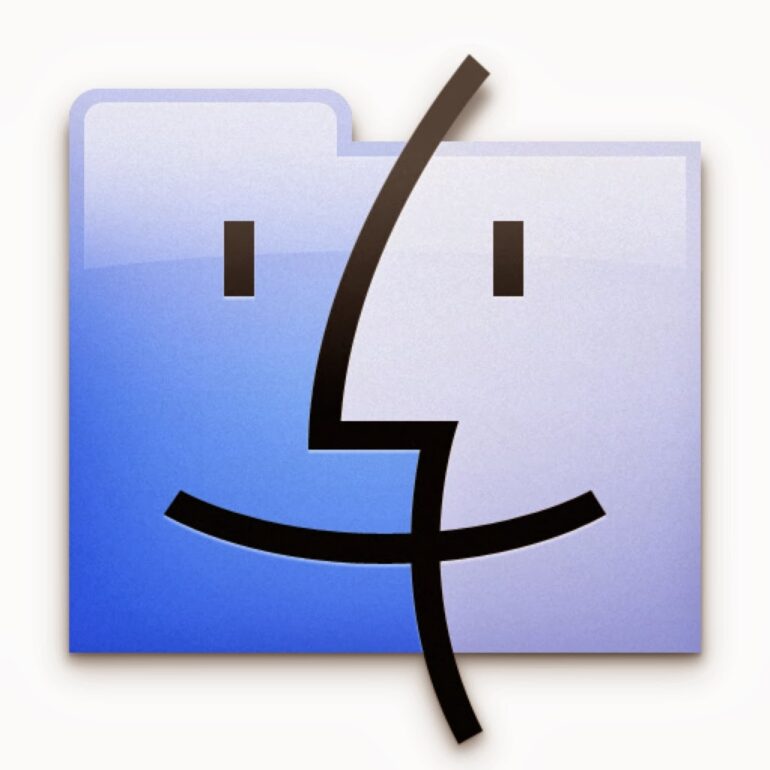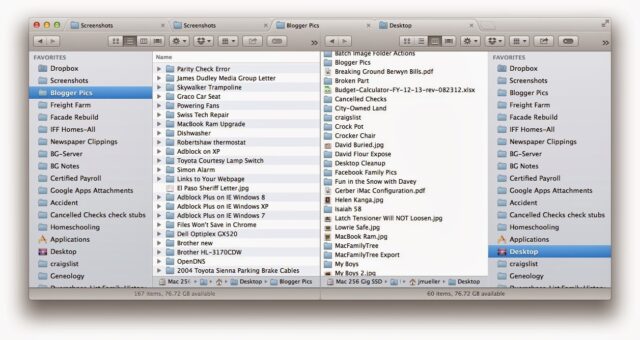I ran across an article entitled “Why a Finder Replacement is Still a Good Idea” (article unavailable now) on the tuts+ website while I was looking for solutions to why the Mavericks’ Finder lags so much for me when I create new Tags. I was curious to read why they would write that article given the improvements that were made in the recent release of Mavericks OS 10.9 (tabbed browsing, tags…). I ran across TotalFinder and noticed they give free licenses to bloggers for reviewing their product so I applied and received a free license, so here’s my take…
Review of TotalFinder–a Replacement Finder For Mac OS X
First of all I guess I should say that TotalFinder isn’t a “replacement Finder” but it overlays itself over the existing Finder. That’s technically what is happening. Secondly I’ll say that this isn’t going to be a review or description of all the features of TotalFinder, but just feedback on the ones I’ve used.
The features I LOVE:
Automatically adjust widths in Column View
This is a feature I’ve googled trying to find someone who has found a way to hack the Finder into doing this seemingly obvious need that computers are made to do. I primarily use column view and I always need to resize the column so I can see the full file name. They also have an option to set the minimum and maximum widths, just in case you have some super long files that bogart your screen space 🙂
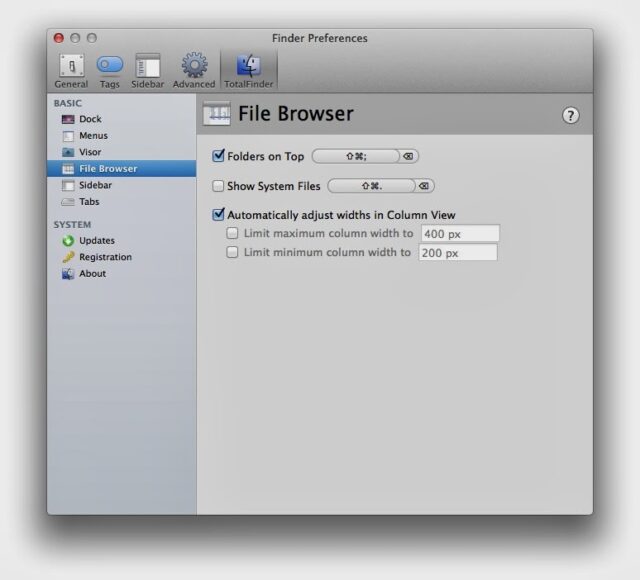 |
| To open TotalFinder preferences simply type Command-comma while in the Finder |
Sidebar icons BACK in color
I can’t remember when we lost this but a few years ago we lost color icons in the sidebar of the Finder. This has cost me lost of time when hunting for particular folders that I place there and used custom color icons to help me find them. This is a very welcomed feature.
| TotalFinder re-enables color sidebar icons – Yipee! |
To enable the Color Icons in the Sidebar open the Finder Preferences (Command-comma) and click on the TotalFinder Tab at the top and then click on Sidebar in the Basic section on the left column and check the box next to “Show sidebar icons in color.”
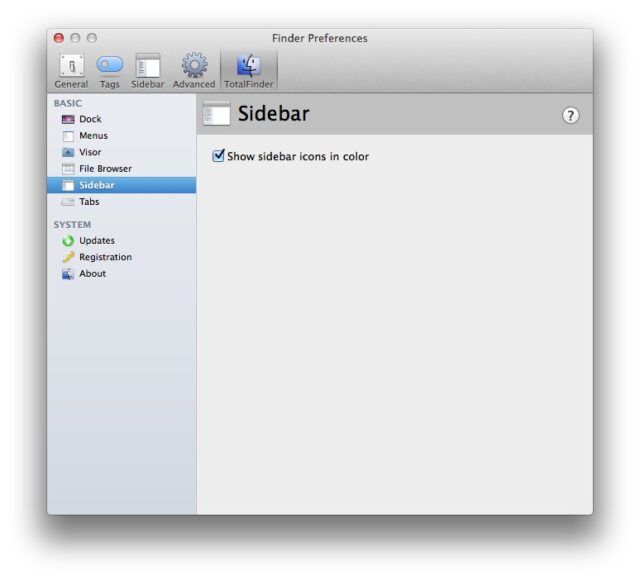 |
| TotalFinder Preference to Re-enable Color Icons in the Sidebar |
Dual Mode — Two columns in one window
This is the first feature that caught my eye, which I thought I could really use. Every once in a while I’m working on something that has me in two different locations on the network and I’ve thought it would be so nice to have two locations in one window–here’s the answer! This mode is triggered by the keyboard shortcut Command-U.
One thing that has been hard for me to get used to, when using dual mode, is that the Sidebar for the right window is on the right side, but the files cascade left to right when you are in column view. I can get used to it but it’s awkward at first. I do wish the divider was a bit thicker because at times the two columns seem too close to me. That may be personal preference, and possibly a preference they can add to the settings.
Features I Like (they don’t quite make the LOVE category)
Folders on Top
This is one of the few things I miss from my Windows experience–having the folders grouped at the top verses being intermixed into the files when viewing the files in alphabetical order. I enabled this feature at first but then discovered that I’d really adapted to the folders in alphabetical order intermixed with the files and don’t like them on top so I disabled it after a while.
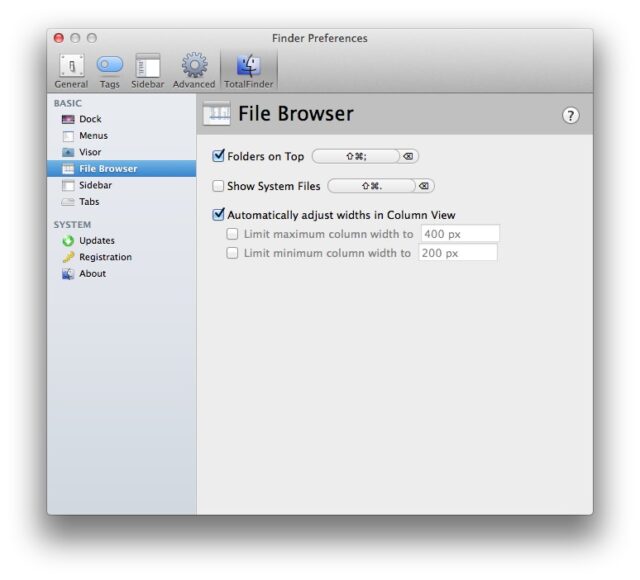 |
| TotalFinder Preference to list Folders at the top (like in Windows) |
Requested New Features
These are things that TotalFinder doesn’t do (as far as I’m aware) but I’m going to request…
Show System Files but hide .DS_Store files.
I want to see system files but the .DS_Store file that is in EVERY folder is something I don’t want to look at all the time at the top of the folder.
 |
| I’d like TotalFinder to show all the system files but hide the .DS_Store files |
Integration into save, save as, and open windows of other applications
I wish the some of these features were available when I try to open a file from within a program (example microsoft excel). Specifically, I wish the column autosize feature was applied in this context….
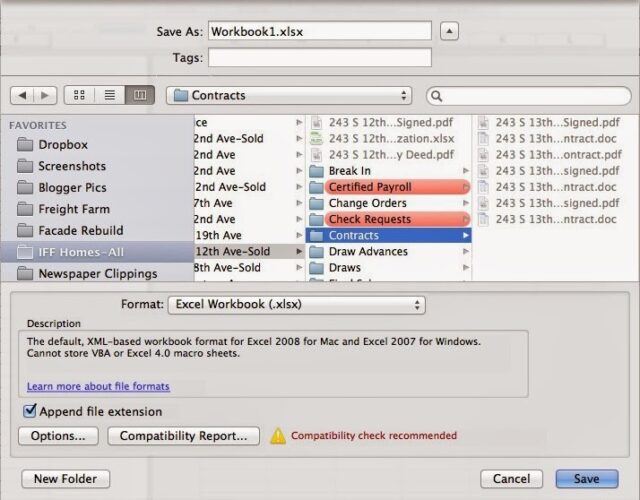 |
| I wish TotalFinder had its fingers entrenched in here too |
Don’t open new Finder windows as a tab
If you command click on a file (in the finder, in search results, or on the dock) it will open the folder that holds that file in the Finder. With TotalFinder, it opens that folder in a Tab. I don’t like this because I lose track of where I am, and would prefer a new window.
Problems I’ve Run Into:
Lagging When Re-Arranging Tags in Sidebar
I’ve already dialoged with the developer over this and we haven’t figured it out yet and I’m not sure whether it is a Mavericks Finder issue or a TotalFinder issue.
Update: I figured out what causes this (not TotalFinder) and have written up a solution here: How to Fix Finder Hanging When Tagging Files in OS 10.9 Mavericks
Other articles on TotalFinder:
- TotalFinder Is The Finder Of The Future (makeuseof.com) – Note: I did not read this review before writing my own review.
Amazon Associate Disclosure: As an Amazon Associate I earn from qualifying purchases. This means if you click on an affiliate link and purchase the item, I will receive an affiliate commission. The price of the item is the same whether it is an affiliate link or not. Regardless, I only recommend products or services I believe will add value to Share Your Repair readers. By using the affiliate links, you are helping support Share Your Repair, and I genuinely appreciate your support.