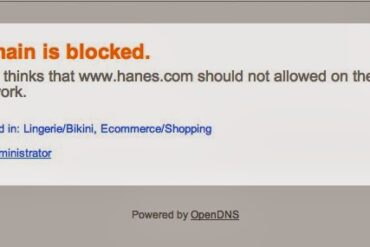Is your handset ringing every time someone calls the main office number? You can turn that off.
How to Stop Avaya Phone Ringing at Every Incoming Call When Automated Attendant is On
Step 1: Determine the buttons you need to disable coverage on.
Take note of the button in the top section that is flashing when the incoming call rings the phone. You can just call your office number to figure this out.
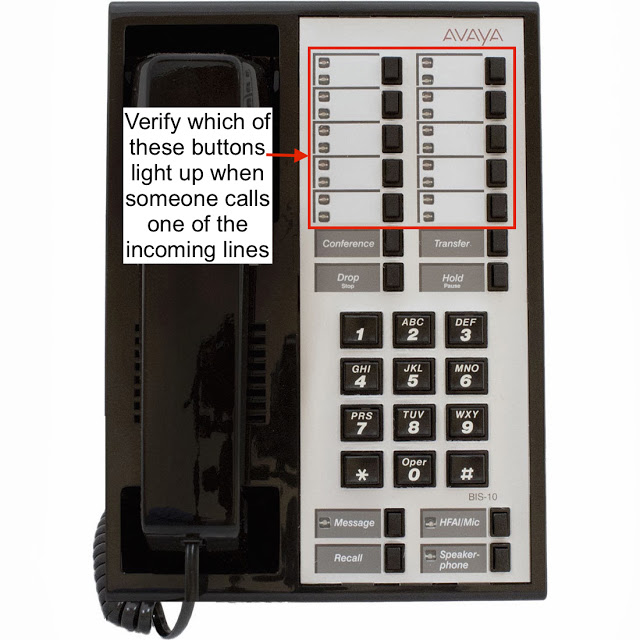 |
| Determine the coverage button you need to turn off |
Step 2: Move the slider switch on the left side of the phone into the “P” position (for programming).
 |
| Slide the switch to P |
Step 3: Press the button that was ringing that you discovered from step 1.
Step 4: Dial *35 on the keypad.
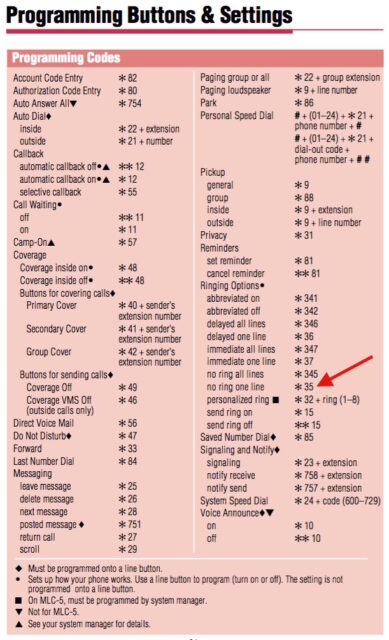
Step 6: Move the slider switch on the left side of the phone back to the middle.
Now your phone shouldn’t ring for every call.Step 5: Repeat for more than one button, if necessary. If there were multiple buttons ringing you can repeat steps 3 and 4 right now to shut them off.
Other external call monitoring tips:
- To change it to a “delayed ring” follow steps 2 and 3 and then press the button and then *36
- To turn monitoring back on follow steps 2 and 3 and then press the button and then *37
Amazon Associate Disclosure: As an Amazon Associate I earn from qualifying purchases. This means if you click on an affiliate link and purchase the item, I will receive an affiliate commission. The price of the item is the same whether it is an affiliate link or not. Regardless, I only recommend products or services I believe will add value to Share Your Repair readers. By using the affiliate links, you are helping support Share Your Repair, and I genuinely appreciate your support.