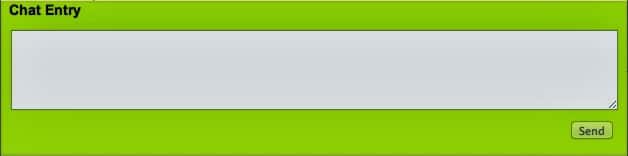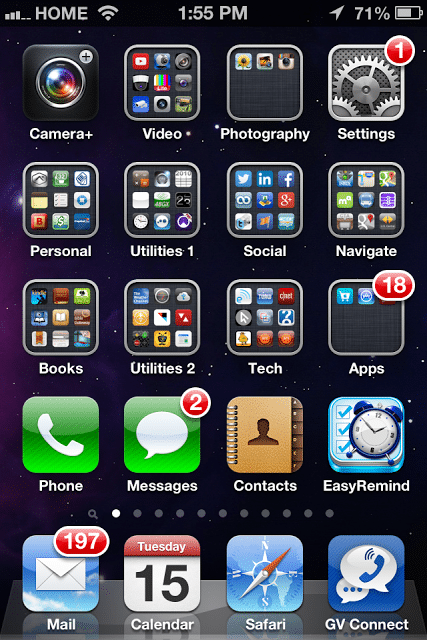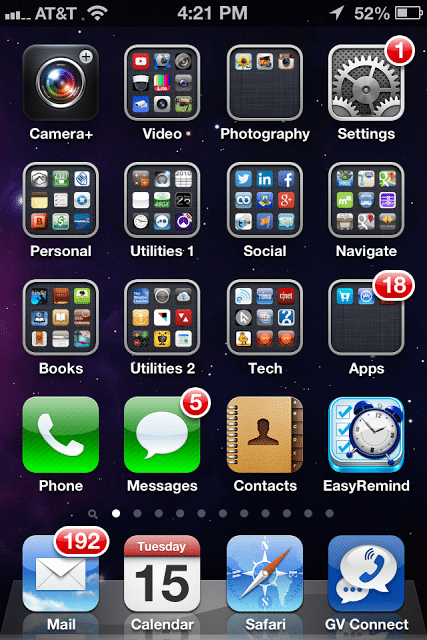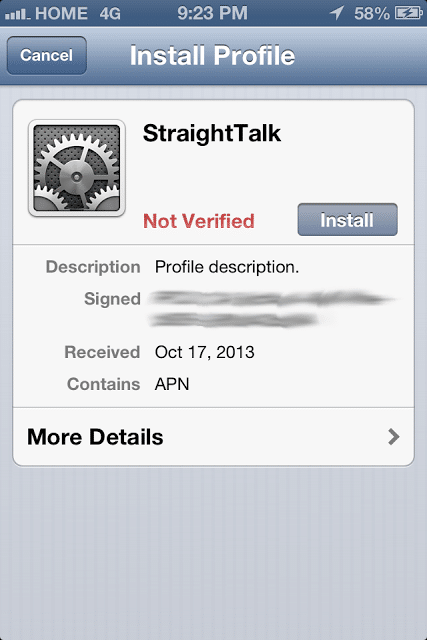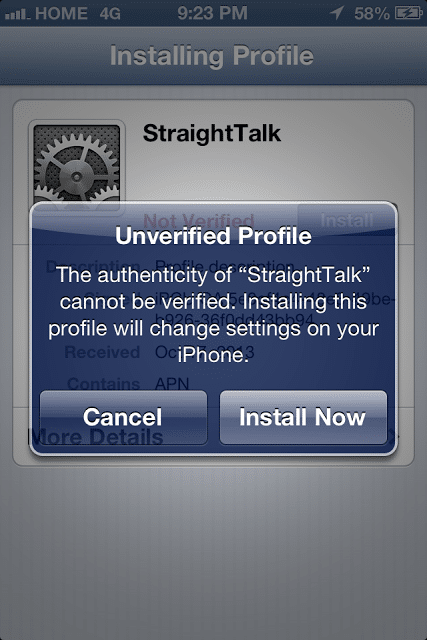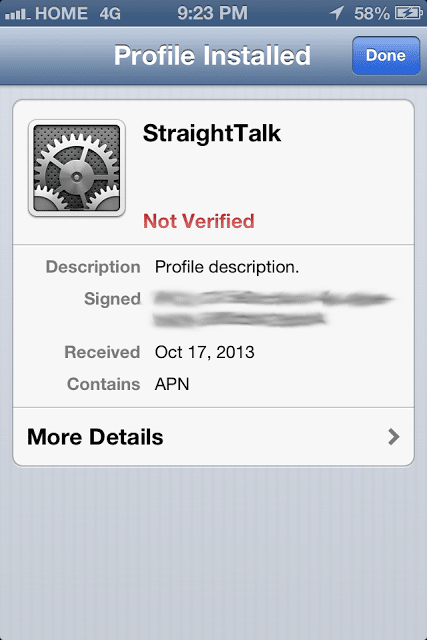Hardware:
- iPhone 4S 64 gig
- Straight Talk Mini Sim Card
Jack: Hi John. Thank you for visiting Straight Talk Wireless.
Jack: Do you use SIM card on that phone?
John: It is an AT&T phone, yes, and it’s an iphone 4S
Jack: You will need to purchase a SIM card and an Unlimited Plan.
John: I already purchased a straight talk sim
John: I’ve heard people have problems sending/receiving picture mail when switching over–do you know how to resolve that?
Jack: One moment please…
Jack: Please be informed that MMS may not work for our BYOP program.
John: that’s my concern and there’s no way to fix it?
Jack: We cannot resolve that especially if your internet is working fine.
John: Can I transfer my cell number to this sim?
Jack: You can as long as it is currently active.
John: ok, well I”m just doing some preliminary research at this point, thanks
Jack: Alright. You are welcome.
Jack: Thank you for chatting with Straight Talk Wireless. If you have any further questions or concerns, please contact one of our customer care representatives at 1-877-430-2355. For your convenience, our representatives are available Monday-Sunday from 8:00 AM to 11:45 PM EST.
++++++++++ Begin Straight Talk’s Instructions ++++++++++++++++++++++++++
IPHONE APN PROGRAMMING:
If you have an iPhone 3G, 3GS, 4 or 4S running iOS 4.0 or higher, you may follow the instructions below and we can attempt to update your APN settings. This may not work based on limitations and configuration settings you may have on your iPhone, please contact the manufacturer or point of purchase for further support regarding your phone.
- While on Wi-Fi, open Safari and type in iapnupdatetfdata.straighttalk.com
- Tap “Install,” then tap “Install Now.”
- Enter your pass code if prompted, and tap “Done.”
- At this point exit your browser, turn OFF Wi-Fi, and re-boot your phone.
- With Wi-Fi off, access Safari to ensure your data connection is working.
Please note this will not enable MMS (Multimedia Messaging). To use MMS, you may need to make further changes to your iPhone in order to update your MMS settings. You may search online for more information.
By accessing iapnupdatetfdata.straighttalk.com from your iPhone, you are agreeing to our Terms and Conditions.
IMPORTANT INFORMATION:
- Updating your APN settings does not guarantee that MMS (Multimedia/Picture Messaging) will work. MMS is dependent upon your phone model’s limitations. It may take up to 24 hours for MMS services to be activated.
- If you need further assistance updating your APN settings, please refer to your phone’s user manual and manufacturer.
- No Refunds will be issued for this SIM Card or Airtime PIN purchases.
++++++++++ End Straight Talk’s Instructions ++++++++++++++++++++++++++
Here are the steps with pictures:
Step 1: Launch Safari on your iPhone 4S and enter the url: iapnupdatetfdata.straighttalk.com and tap “Go.” It immediately downloads a file and launches the iPhone’s preferences and you will be taken to this screen:
After you tap “Install Now” you’ll get the following screen:
Step 3: Tap “Done.”
This worked for me and I now have data on my unlocked iPhone 4S on the Straight Talk network. I haven’t tackled the MMS settings yet though but I don’t hardly ever send or receive MMS messages. I would like to solve that problem but do not want to jailbreak and the only way to solve it that I’ve read so far involves using a t-mobile sim and I don’t own one. I’ll keep reading up and see if I can figure it out and if I do, you can read about it below….
Amazon Associate Disclosure: As an Amazon Associate I earn from qualifying purchases. This means if you click on an affiliate link and purchase the item, I will receive an affiliate commission. The price of the item is the same whether it is an affiliate link or not. Regardless, I only recommend products or services I believe will add value to Share Your Repair readers. By using the affiliate links, you are helping support Share Your Repair, and I genuinely appreciate your support.

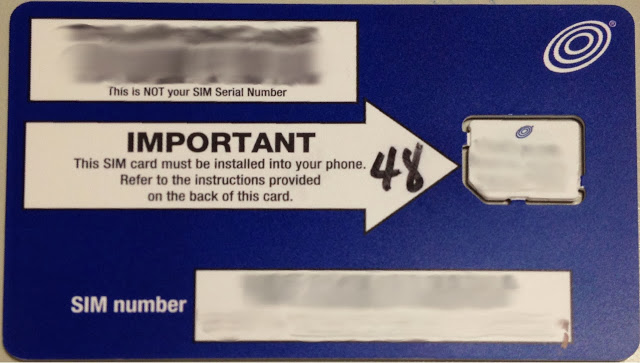
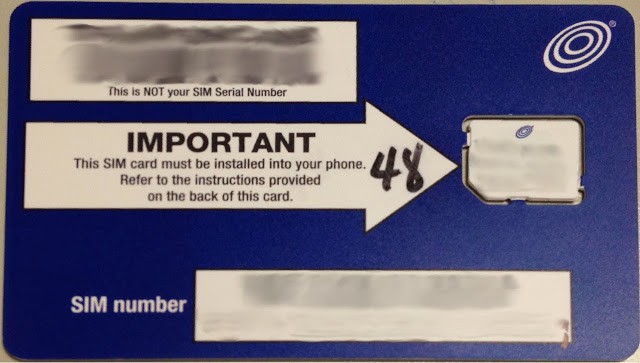
 Jack has entered the session.
Jack has entered the session.