I figured out how to program a Ritetemp Model 8050 Thermostat and I didn’t want to have to figure it out the second time so I’ve written up all the steps…
Hardware:
- ritetemp 8050 programmable thermostat, sku 783-137
(other numbers 0 84615 00020 4)
How to determine your ritetemp thermostat model:
If you don’t know what model of ritetemp Thermostat you have then pull the bottom of the thermostat away from the wall and the thermostat will pop off the mounting plate, revealing a small sticker (in middle of plate) that has the model number on the mounting plate:
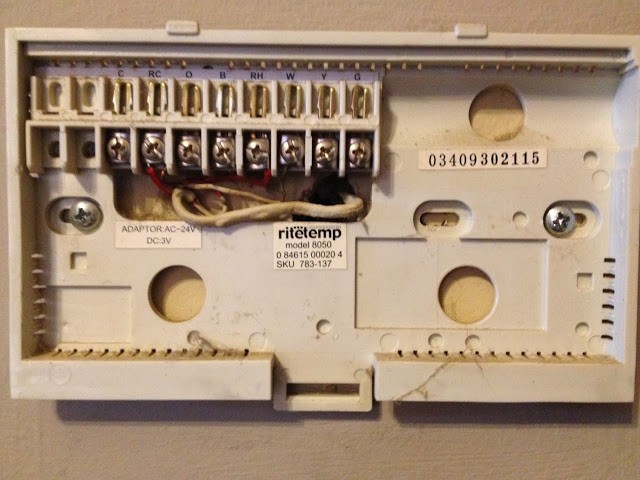 |
| ritetemp 8050 mounting plate revealing the sticker with the model # on it |
To mount the thermostat back on the wall you must seat the top of the thermostat onto the two tabs and then press toward the wall on the bottom of the thermostat.
How to Program a Ritetemp Model 8050 Thermostat
Step 1: Pick your 4 time slot starting times for the program.
Ritetemp refers to them as P1, P2, P3, P4. P1 is the wake up time slot, P2 is the leave for work time slot, P3 is return home, and P4 is bedtime. If you work from home or have a stay at home mother then you may want to program P1, P2, and P3 to be identical.
Step 2: Open up the front door of the thermostat.
To do this pull down from the top.
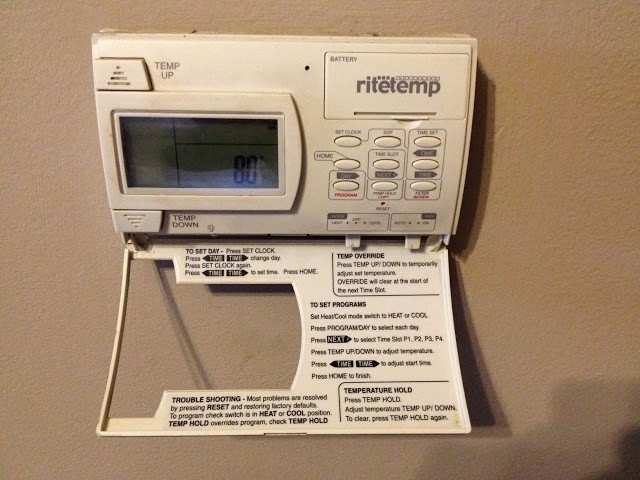 |
| ritetemp 8050 with the door open |
Step 3: Follow these steps to set the program.
Although the pdf manual (linked at the bottom of this page) has these steps I find them hard to follow so I recreated them in MS Word (since it’s not easy to do it in blogger) so I could easily program this thermostat. If you have multiple days that you want programmed the same, program one day and then skip to Step 4.
Step 4: Copy one day’s program to another’s.
Follow these steps:
a. Press the PROGRAM button.
b. Press DAY> to pick the “source” day (SU MO TU WE TH FR SA).
c. Press the COPY button.
d. Press DAY> repeatedly to choose the destination day (SU MO TU WE TH FR SA).
e. Press the COPY button (again) to paste the schedule to the selected day.
My Other Thermostat Posts:
- How to Program a Robertshaw 9615 Thermostat
- How to Program a Ritetemp Model 8050 Thermostat (this post)
- How to Wire an Ecobee EB-SmartSi-01 Thermostat to a Carrier 58PAV Furnace
- How to Program a Honeywell Thermostat Model T8112D1021
Other Resources:
Amazon Associate Disclosure: As an Amazon Associate I earn from qualifying purchases. This means if you click on an affiliate link and purchase the item, I will receive an affiliate commission. The price of the item is the same whether it is an affiliate link or not. Regardless, I only recommend products or services I believe will add value to Share Your Repair readers. By using the affiliate links, you are helping support Share Your Repair, and I genuinely appreciate your support.


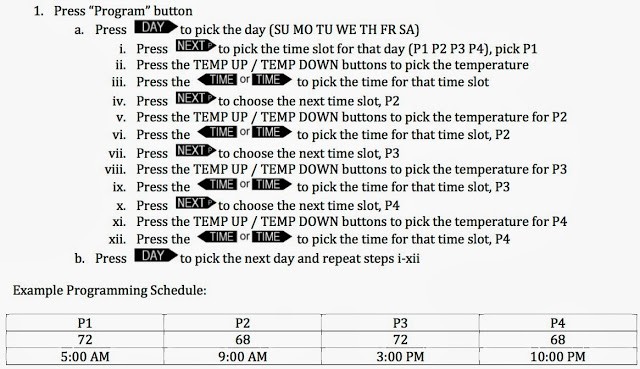

What is the simplest way to set it to maintain a low temperature for vacation?
According to the pdf of the manual I have linked at the bottom of this article, on page 8 in the TEMP HOLD section, it states:
To change and hold the temperature until you return.
John, thanks for taking the time to answer questions about this thermostat. I have changed the batteries on my 8050 thermostat and The battery icon continues to flash. The batteries are new. is there another step I am missing.
If you are confident the batteries were fresh I would give it a week and it will probably stop after a while. I had a similar thing happen with another device and changed batteries and it took a few days for the low battery alarm to go away.
How do I set the fallback temperature? It’s currently set at 40 degrees. If we have a power failure, it resets to that. Not good!
Jeanne, If the two AA batteries in this thermostat are fresh it should survive a power cycle. The manual for this thermostat, which I link to a pdf at the bottom of this article, states that if you change the batteries quickly (within 60s) it will keep its memory. It appears you have dead batteries in your thermostat and that is why it lost the program.
Is there a way around this where I don’t have to use the program setting? I feel a little overwhelmed this is all new to me. I’m used just a regular thermostat where it turns on and off based on your temperature inside the house. Lately I’ve been waking up to a cold house it’s not fun. Going to follow your instruction as soon as I get home. Wish me luck! Quick question. What is the purpose of the FAN setting ? Do I leave it on auto or on?
This thermostat has a “TEMP HOLD” setting. To set the temperature to a single temperature and have it run continually at that temperature, 1. Open the door and press the “TEMP HOLD” button. The HOLD icon comes on. 2. Push the UP or DOWN arrow buttons to set the hold temperature. The system will run at that temperature until you change the mode switch or you press the TEMP HOLD button again. To answer your second question: The Fan switch controls how the fan operates. If in Auto it runs when the furnace is running, if in the ON it runs 24/7 regardless if the furnace is heating/cooling. If it is heating/cooling it will heat or cool the house but if not, it just recirculates the air through the house.
Thank you for such a detailed thorough explanation and taking the time to write it out. Unfortunately I am still not able to program my thermostat correctly. A video of you actually doing it would have been so helpful; nonetheless thanks.
Thank you, thank you, thank you. I have had hit and miss luck with trying to program mine each year, due to losing the original, written directions. I appreciate you taking the time to write it out so that’s understandable by a 72 year old, single, woman. 🙂
Glad you found the help you needed Gail. Thanks for leaving a note.
Thanks to John Mueller. Understandable directions for Rite Temp thermostat 8050!
My 8050 thermostat went blank. Changed batteries. Still nothing but heat works. Any input?
I would verify that the polarity of the batteries is correct and that there is not corrosion on the battery terminals. You can simply scrape them with a box cutter knife till they are shiney. If that doesn’t work I’d say that it is not that much money to replace that thermostat with a better one. Let us know what you end up finding out.