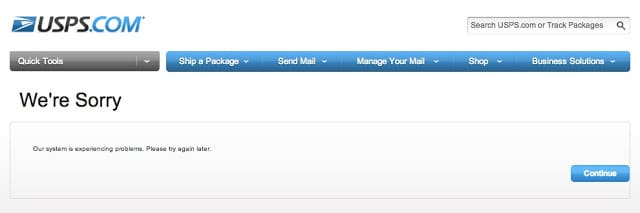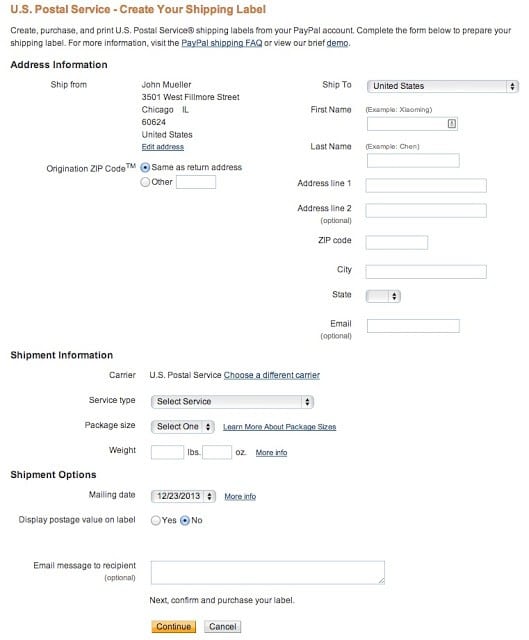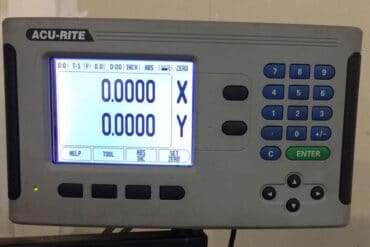For the past two days I’ve been trying to purchase postage from the USPS.com website only to get to the very end where I purchase the postage and then I get the following message:
We’re Sorry
Our system is experiencing problems. Please try again later.
How to Purchase USPS Postage Online When the USPS Site is Down
Not cool! It’s Christmas and I need to get some packages in the mail and I’m not going to stand in line just to pay more for the postage. So is there another way? Yes, if you have a paypal account.
Step 1: Go to the Paypal’s “Ship Now” Page.
Log in if you aren’t already (and you may need to click the link again after logging in.
Step 2: Click the radio button next to USPS choice and then click the “Continue” button.
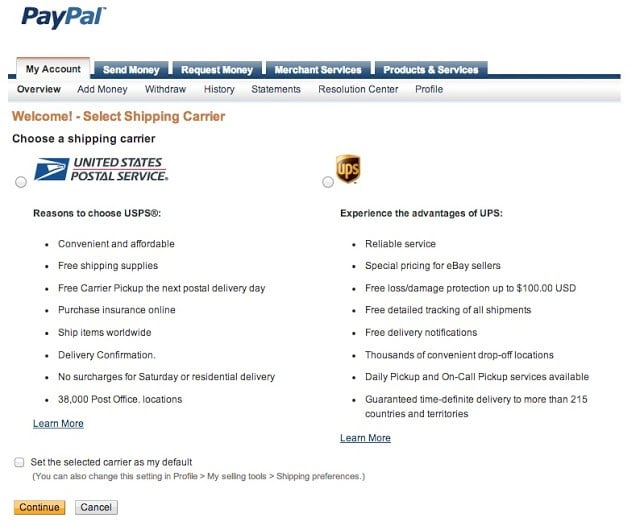 |
| Pick the shipping carrier– USPS |
Step 3: Fill in the addresses
You can take it from here then…
Amazon Associate Disclosure: As an Amazon Associate I earn from qualifying purchases. This means if you click on an affiliate link and purchase the item, I will receive an affiliate commission. The price of the item is the same whether it is an affiliate link or not. Regardless, I only recommend products or services I believe will add value to Share Your Repair readers. By using the affiliate links, you are helping support Share Your Repair, and I genuinely appreciate your support.