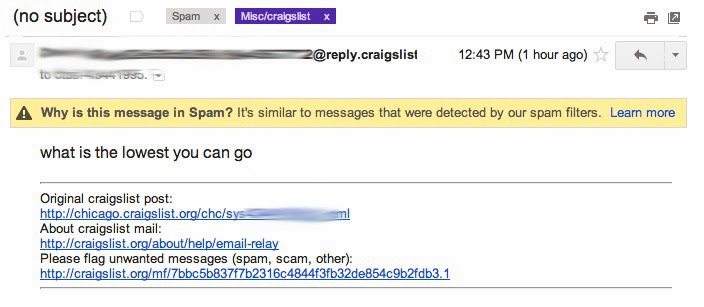I buy and sell things on Craigslist.org quite often and all of a sudden all the responses to my ads were going to my spam folder. Albiet, half the responses I get are people spamming 🙂 I need to be the one determining that–here’s how to keep your potential customers from having their emails go straight to your spam folder in Gmail.
How to Keep Craigslist Emails From Going to Spam in Gmail
Step 1: Click on the preferences gear in the gmail account. It is toward the right top corner of your browser window:
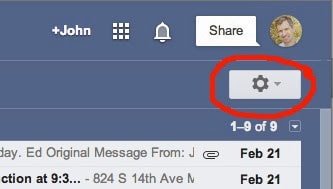 |
| Click on the Gmail Preferences Gear below your Google+ picture in the top right corner of your browser window |
Step 2: In the settings drop-down menu click on settings.
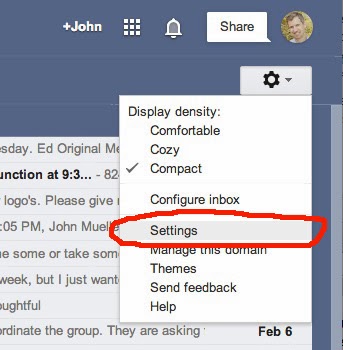 |
| Gmail Preferences: Settings |
Step 3: Click on the “Filters” tab at the top of the Settings window.
 |
| Gmail: Preferences > Settings > Filters |
Once you click on “Filters” you’ll see something like this (I made the window real short to not show my personal filters and so you can see the bottom of the window):
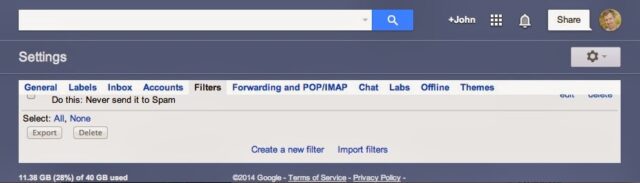 |
| Gmail Filters Preferences Window |
Step 4: Click on “Create a new filter” at the very bottom of the window.
This is what you’ll see next:
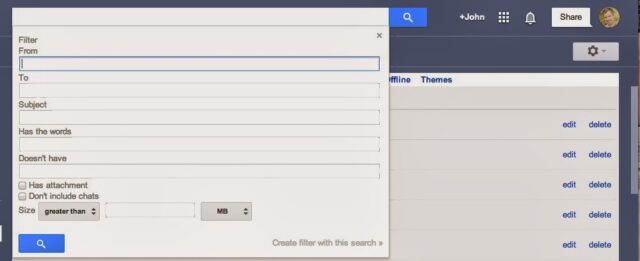 |
| Gmail Filter search terms |
Step 5: Enter the details of the type of email you want to apply the filter to.
In the “From” field enter “@reply.craigslist.org” as follows:
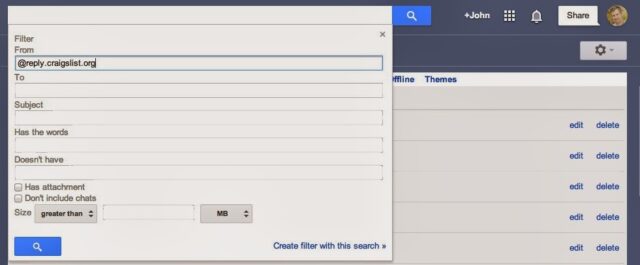 |
| Emails from craigslist listings will all be from @reply.craigslist.org |
Step 6: Click on “Create filter with this search.”
You aren’t actually creating the filter yet so that text is a bit deceiving. What will happen is that you’ll get a search results window with what this filter would be applied to and the options of what you want to happen to the emails that match the search results:
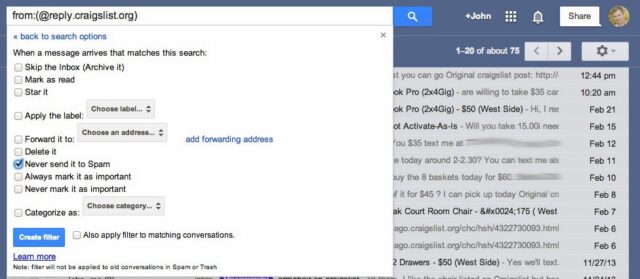 |
| Search results to this filter in the background and the options to apply to the matching emails in front |
Step 7: Check the box next to “Never send it to Spam” as seen in the image above.
Step 8: Click the blue “Create filter” button to actually put the filter in operation.
Now your craigslist ad responses won’t ever go to your spam folder. Reply to them with caution as always.
Amazon Associate Disclosure: As an Amazon Associate I earn from qualifying purchases. This means if you click on an affiliate link and purchase the item, I will receive an affiliate commission. The price of the item is the same whether it is an affiliate link or not. Regardless, I only recommend products or services I believe will add value to Share Your Repair readers. By using the affiliate links, you are helping support Share Your Repair, and I genuinely appreciate your support.