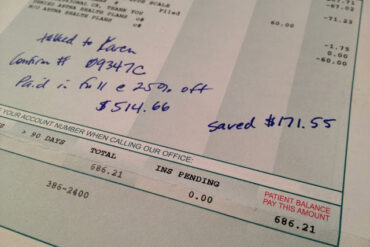|
| 2004 Toyota Sienna Rear Seat DVD Entertainment System with no video showing after restarting van |
Hardware:
- 2004-2010 Toyota Sienna XLE
- Rear Seat DVD Entertainment System
Whenever we are watching a DVD in our 2004 Toyota Sienna XLE and shut off the vehicle, when we start up the van the DVD plays but only the audio comes on–the screen is completely blank. Despite trying to power cycle the DVD system, it still will not show the video on the display, only audio. This means having to watch all the previews again–ugh. I figured out a work-around to get the display to come back on without restarting the DVD at the beginning.
Work-Around Solution:
Step 1: Once the vehicle is powered back on and you can hear the video playing (but can’t see it), press the “Source” button by the video display. When you press the “Source” button the display will come on and you will see the following Headphone audio menu:
 |
| Headphone Audio Menu |
Step 2: Select the audio source you want by using the rocker/select button on the far right (with “ENT” on it). If you were listening to the DVD over the vehicle’s speakers, select “DVD.”
 |
| Select DVD from the Headphone Audio Menu |
Step 3: Press in on the rocker/select “ENT” button to re-select your audio source. This doesn’t change anything audio-wise but for some reason it cycles the video signal and you are back in business watching your movie, in our case Elmo:
 |
| 2004 Toyota Sienna Rear Seat DVD Entertainment System, back in businses |
It’s a pain but it’s better than going back to the beginning of the DVD every time and your kids will thank you!! Here you can watch a video of me demonstrating this:
All My Toyota Sienna Posts:
Amazon Associate Disclosure: As an Amazon Associate I earn from qualifying purchases. This means if you click on an affiliate link and purchase the item, I will receive an affiliate commission. The price of the item is the same whether it is an affiliate link or not. Regardless, I only recommend products or services I believe will add value to Share Your Repair readers. By using the affiliate links, you are helping support Share Your Repair, and I genuinely appreciate your support.
Related